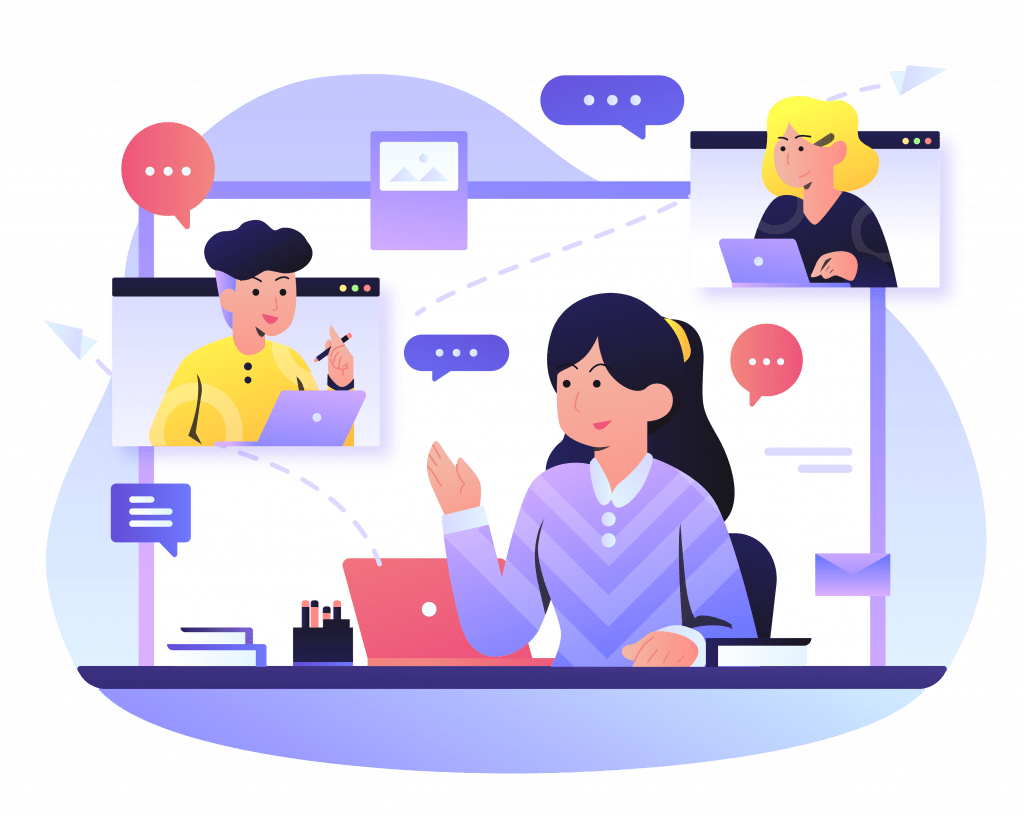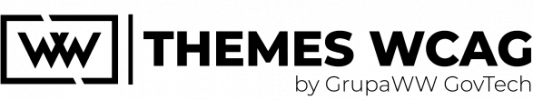Your digitally accessible webpage
Did you know that about 15% of people around the world have some type of disability? To give them free access to information, websites should be properly designed and programmed. Accessibility guidelines are specified in WCAG 2.1, a set of guidelines that help institutions and organizations make portals and applications accessible to all users.
To help you make your page more accessible, we have prepared an easy-to-use WCAG 2.1 template that meets the requirements of the accessibility legislation and follows the Web Content Accessibility Guidelines. Check our offer!
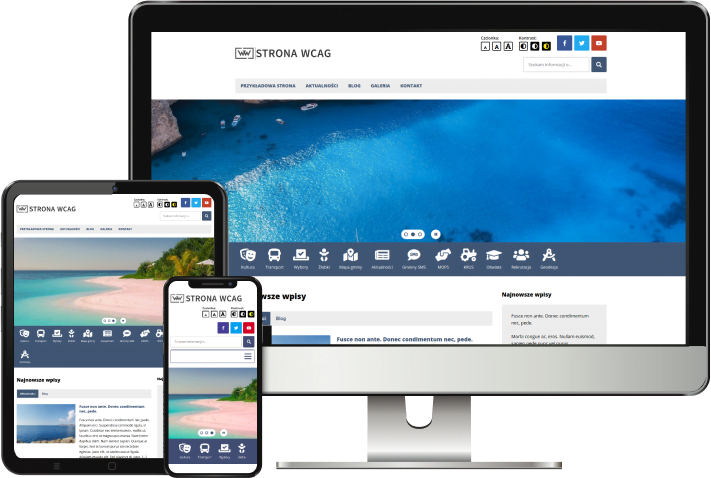
WCAG – what is it?
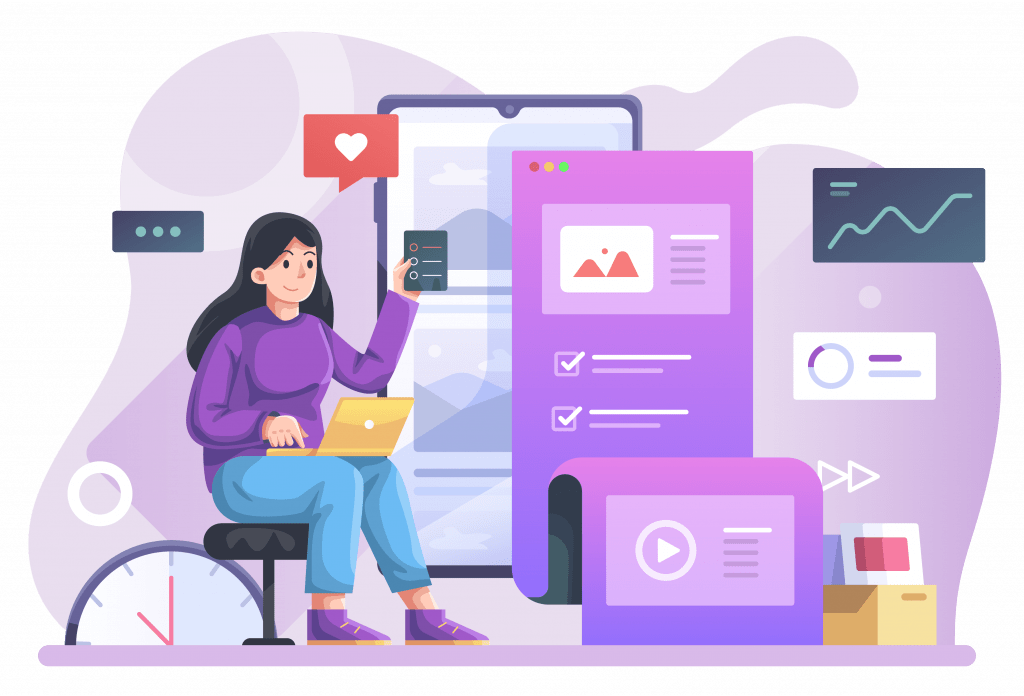
Say you want to get to your friend’s house. You get the address, you wander around the neighbourhood for a while looking for the right building, but when you finally stand before it, you cannot locate the front door. You look for the door in the usual places for doors, but there isn’t one. You are lost and there is no one around to help you find your way.
Imagine sitting in a theatre and watching a movie in a language you don’t know, without subtitles or voiceover. The jokes elude you; you don’t understand the role of the main character – you’re lost.
This is how disabled people feel when browsing non-accessible websites, search engines and the web in general. The web was created for able-bodied people, and for a long time it completely ignored those who needed more support. Fortunately, that has been changing!
The Web Content Accessibility Guidelines is an initiative that sets web accessibility’s standards and guidelines. In particular, it accounts for the elderly and people with disabilities, for whom the existing solutions have been inaccessible. The guidelines were created in order to identify issues that can be an obstacle for people with certain difficulties, contributing to the so-called “digital exclusion.”
WCAG 2.1 Template – who are the clients?
According to the act on digital accessibility of websites and mobile applications of public entities, all entities that perform public tasks are required to make their website accessible. These include:
- entities of the public finance sector.
- Some legal entities, such as those which are largely publicly funded (50%).
- Government organizations that are not legal entities.
- Certain NGOs.
- NGOs receiving EU grants
So, if you are employed by a city hall or county office, manage an NGO that works for the disabled or elderly, promotes a healthy lifestyle, or you are a school principal – our template is just right for your organization!
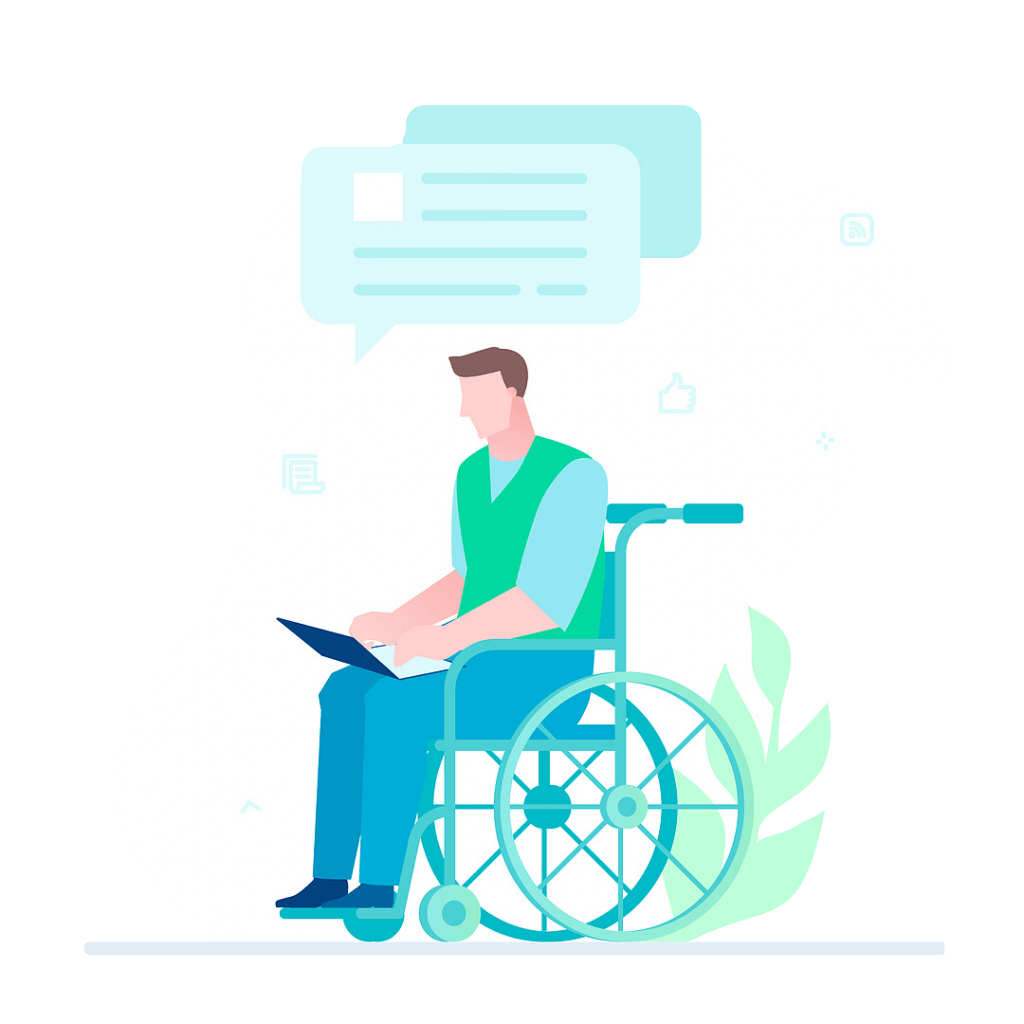
WCAG Template – features
The WCAG template that we provide to your organization meets the requirements of legislation regarding accessibility for people with special needs. It was designed for the most popular content management system – WordPress. It works seamlessly on both desktop and mobile devices. We also provide full technical support.
The WCAG 2.1 template features include:
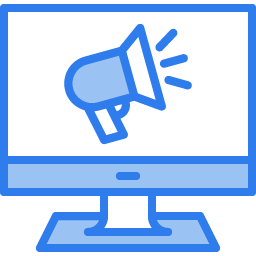
three contrast versions
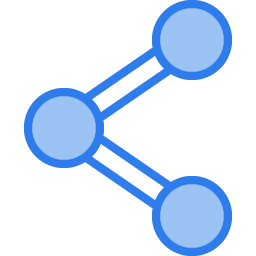
responsiveness
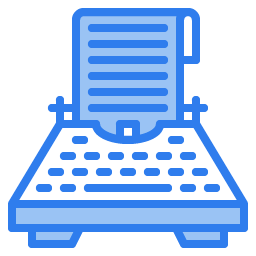
operable through a keyboard
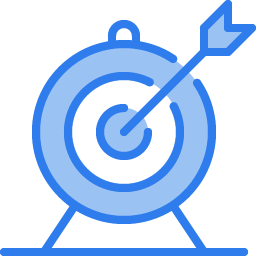
font resizing feature
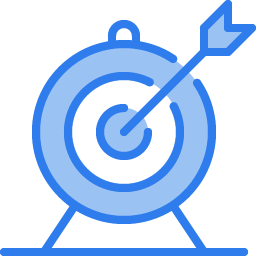
skip link feature
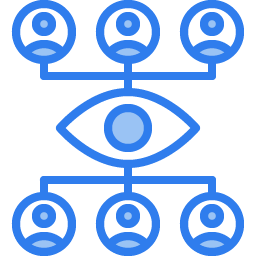
multiple navigation paths
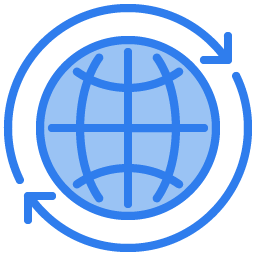
valid hierarchy of headings
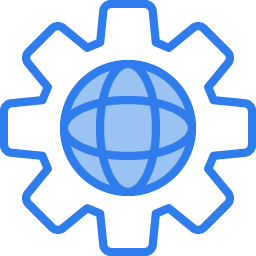
valid semantics of the HTML code
Do you have more questions? Learn more about the template features!
Why use WCAG templates?
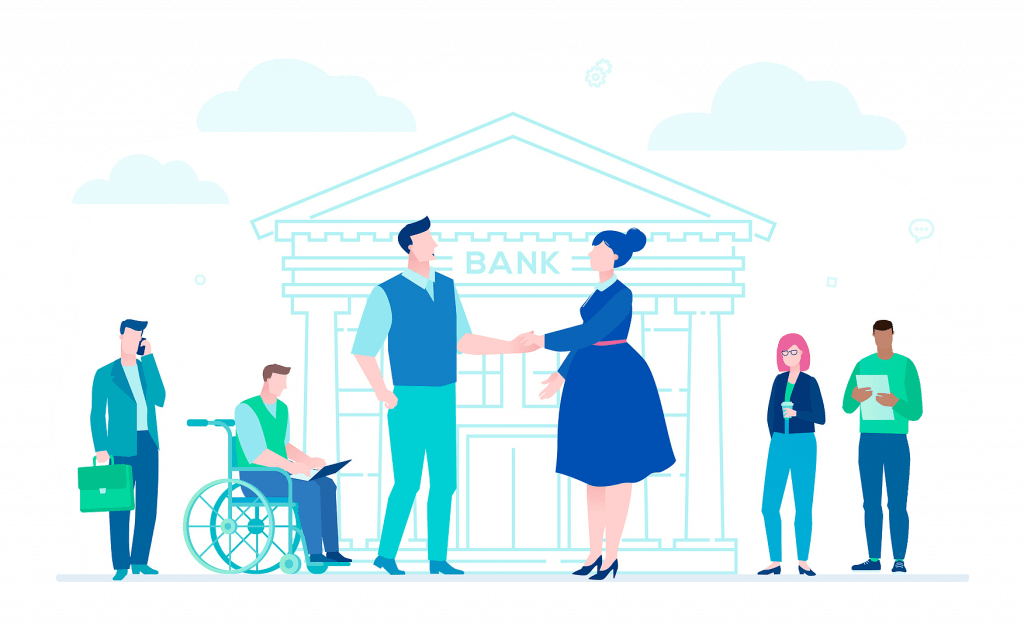
Under the legislation regarding accessibility, public institutions are required to use WCAG templates. Still, it makes sense to use such templates on commercial enterprise sites as well.
Online shopping or ordering tickets online should be available to everyone. In addition, private business owners should also consider using such solutions. Making a website accessible to people with disabilities significantly improves its usability and quality, which has a very positive impact on how it is perceived. Users are likely to return to sites that are accessible because such sites enhance the user experience not only for people with disabilities.
Interestingly, accessibility also helps improve your site’s SEO – your site may rank higher in search results simply because it’s accessible to everyone!
What should a digitally accessible site include?
Under the accessibility legislation, your web portal should include:
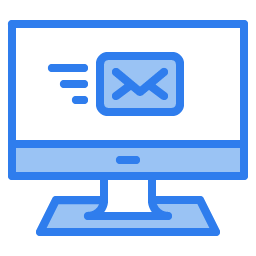
contact information
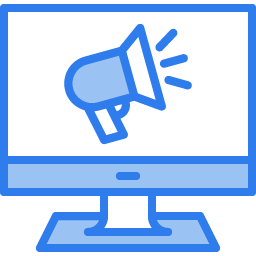
link to the BIP web page
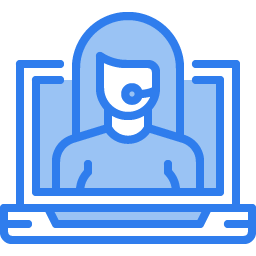
contact tools
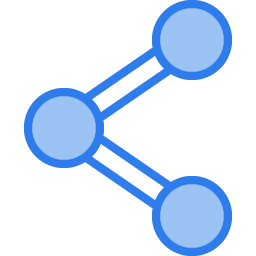
proper site navigation
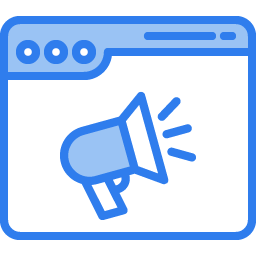
available multimedia
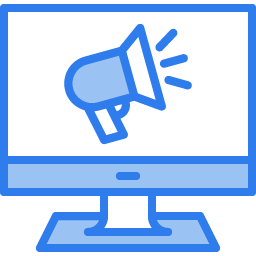
information regarding emergency situations
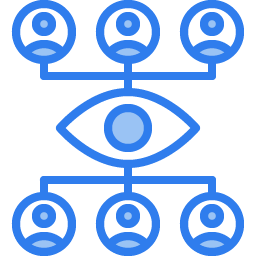
Downloadable documents and document templates that meet WCAG 2.1 requirements
Digital accessibility – how did it all start?
The first WCAG standard was created back in 1999. It included 14 guidelines for creating accessible websites. However, it was not a favourable time to concentrate on such aspects.
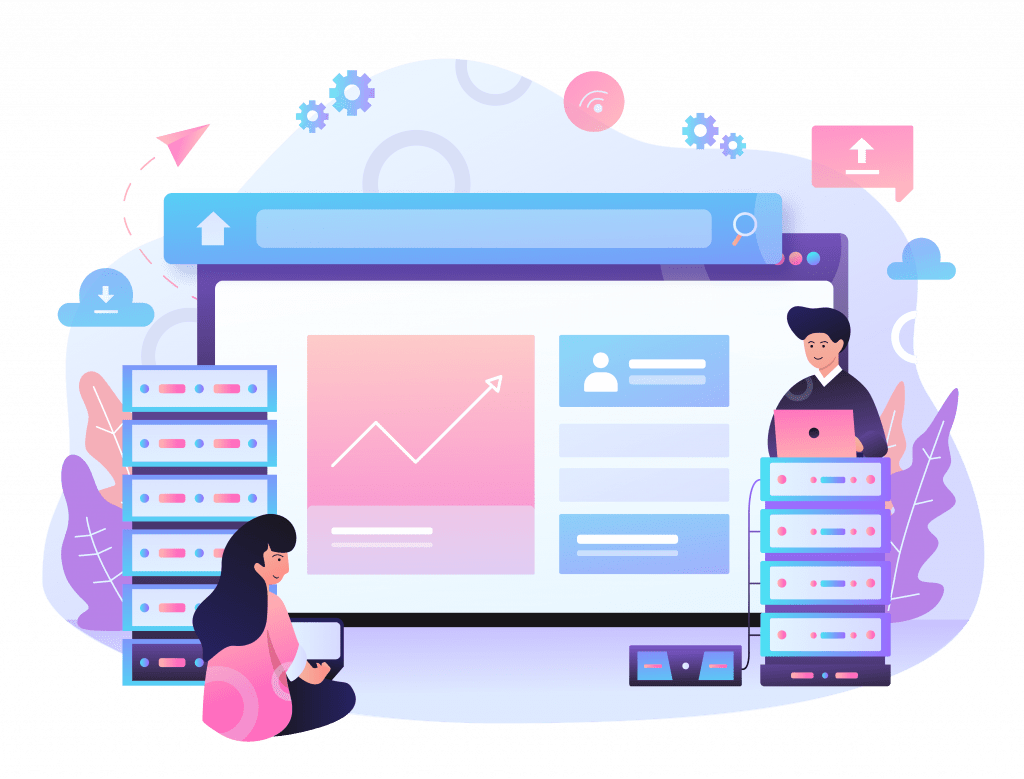
WCAG 2.0 Template
WCAG 2.0 was published in 2008. It introduced 12 guidelines that are divided into following categories:
- Perceivable – user interface components must be presentable to users in ways they can perceive.
- Operable – according to this principle, all buttons, navigation elements, controls and forms should be accessible to people with various disabilities. For example, users unable to use a mouse should be able to navigate the site using a keyboard.
- Understandable – this principle states that information and the operation of the user interface must be understandable.
- Robust – according to this principle, the page’s code must be robust enough that it can be interpreted by a wide variety of additional user software.
There are testable success criteria assigned to each guideline.
WCAG 2.1 Template
WCAG 2.1 was released in 2018. Another 17 success criteria were added to the standard which were intended to improve accessibility guidance for three major groups:
- users with low vision,
- users with cognitive or learning disabilities,
- users with disabilities on mobile devices
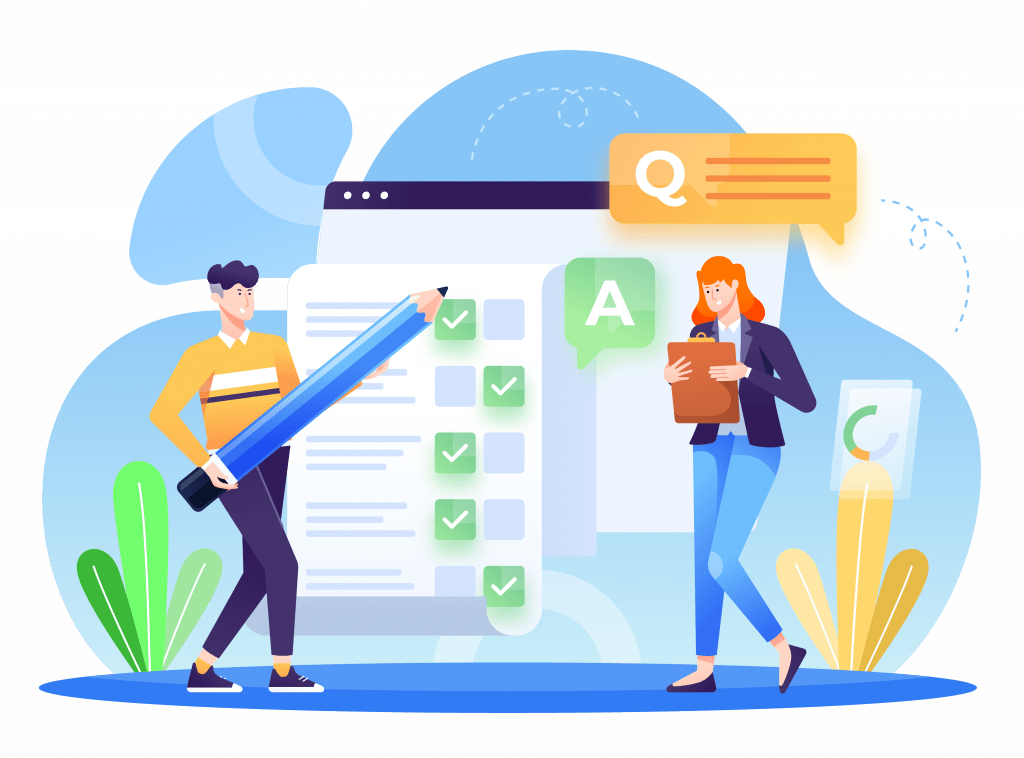

WCAG templates
To create an accessible service for your institution, organization or position, simply install a WCAG template for CMS WordPress or Joomla.
On the Internet you can find free WCAG templates, which will help you make your website compliant with the requirements of accessibility legislation. However, the free versions are not updated regularly, and as a result, your site may no longer meet the latest requirements.
Why should I choose the paid version? Because, in addition to basic features and regular updates, we also offer technical support from a team of experts who will always be at your service. So, it’s worth choosing the PRO version and enjoy all features offered by the WCAG template.
Check out our template demos




Choose a package
| Features | Package 1 400 € | Package 2 500 € | Package 3 individual price |
|---|---|---|---|
| WCAG 2.1 | |||
| Operable through a keyboard | |||
| Responsiveness | |||
| Three contrast versions | |||
| Font resizing | |||
| Content editor | |||
| Site protection | |||
| Technical support (1 year) | |||
| Hosting | |||
| Domain | |||
| Certificate SSL | |||
| Implementation (coding) | |||
| Unique WordPress template | |||
Contact us
Do you have questions? Do you need additional informations?
Write or call us!
Phone: +48 17 785 22 64
Mobile: +48 792 206 204